Published: May 11, 2022Time to read: 5mins Category: Org Charting
3 Reasons Why What-If Planning Is Vital for Your Organization
Table of Contents
Efficient workforce planning means more than just updating organizational charts. Stay ahead of workforce changes with a what-if planning tool. Learn how an org charting software with this feature will help you prepare for whatever talent changes come your way.
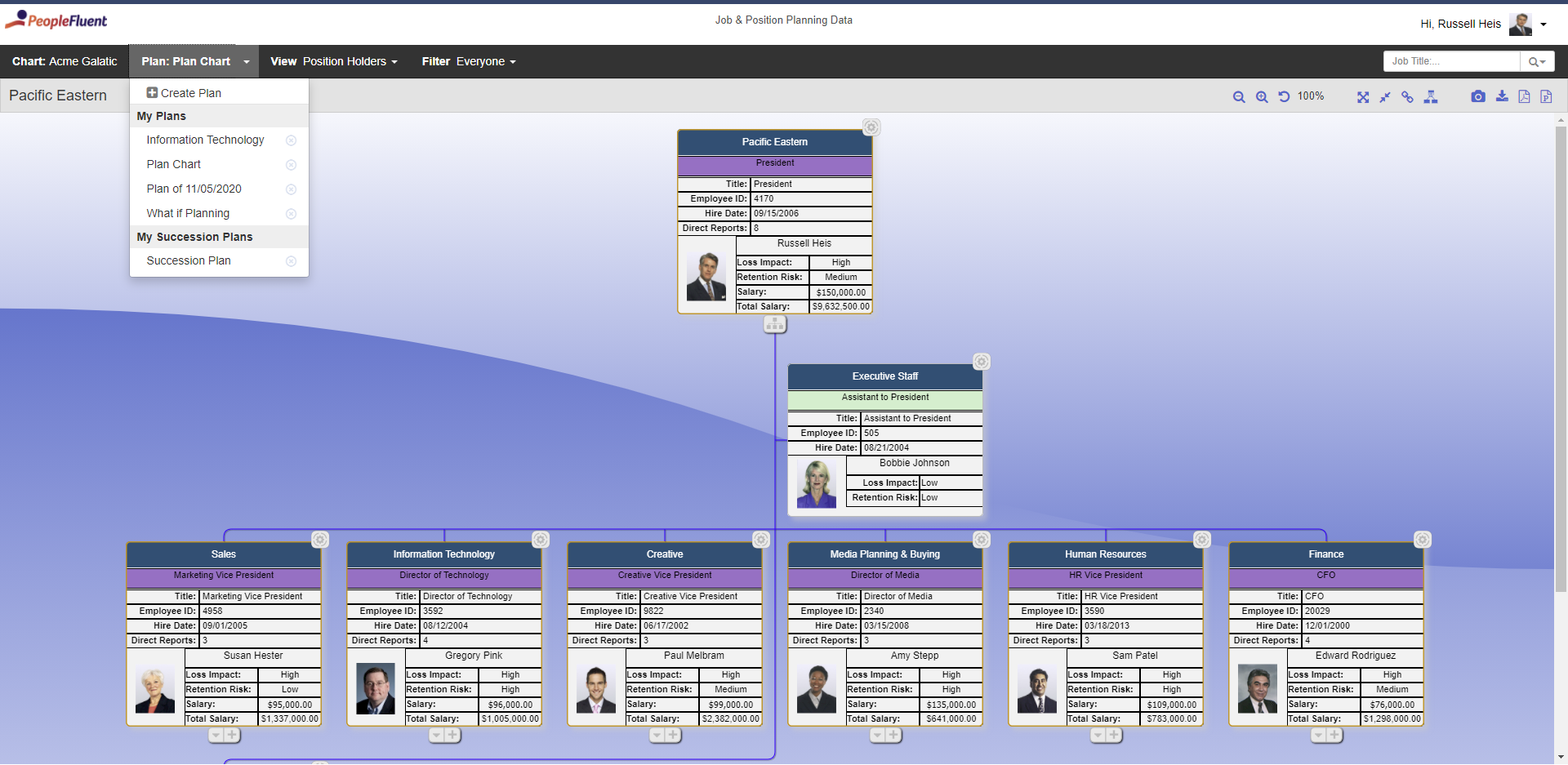
The right org charting software will give you an instant look at your entire organizational structure with precision and clarity. You’ll see everyone’s roles and responsibilities and have a better understanding of where your resources are needed most. That information will help you make informed decisions regarding your workforce. It will also help you understand the various team dynamics across your organization, as well as assist in keeping everyone accountable for their roles and responsibilities within the business.
But the best org charting software doesn’t stop there. Added features like what-if planning give you even more data to consider, helping you make future-focused decisions and prepare for various scenarios so you’re never caught off guard.
Why Do You Need What-If Planning?
Your org chart is just the beginning. What-if planning, sometimes referred to as what-if scenario planning, is a way for organizations to evaluate potential outcomes for multiple situations. In other words, you’ll have a projection of what the future holds when your workforce goes through a change. According to Glassdoor research, the average US employer spends approximately $4,000 and 24 days to recruit a new employee.
Onboarding those new hires incurs additional costs as well. Training materials and necessary hardware that new employees need to perform their jobs can’t be overlooked when hiring new personnel. Taking advantage of what-if planning keeps you ready for future changes at the individual and organizational level.
What-if planning can also help you visualize various financial scenarios based on where your employees are placed in your org chart, keeping you ahead of your bottom line. Having what-if planning built into your org charting software makes it easier to map out different scenarios so your team always has a plan.
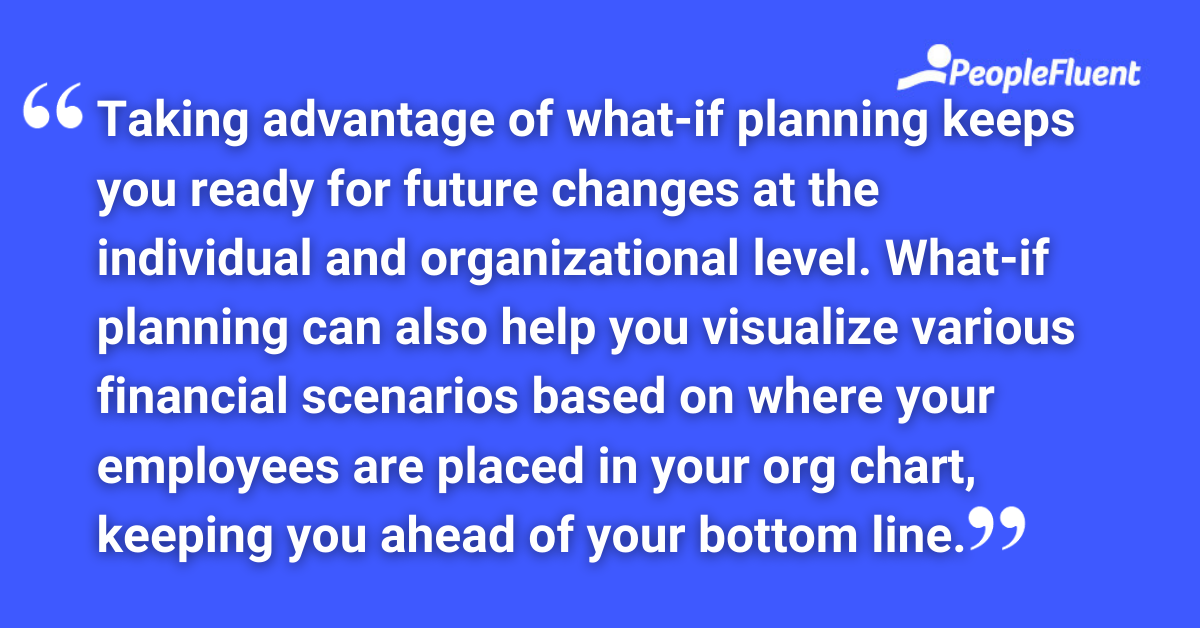
HAND-PICKED FOR YOU |‘6 Ways Org Charting Software Saves Precious Time’
Here are three reasons why what-if planning will take your org charting software to the next level.
1) Workforce Changes Are Inevitable
Your team members will change roles or leave your organization at some point. Employees advance in the business, retire, or seek different opportunities. Some of these scenarios are easier to plan for than others. Whether you have long-term notice of a change or you’re taken by surprise, an employee leaving their role will have a ripple effect on your organization’s structure.
What-if planning shows you the different ways a department will change when someone leaves. This is especially helpful when your org chart also includes employees’ workloads. Your managers will be able to see where they can distribute the former employee’s work until the role is filled.
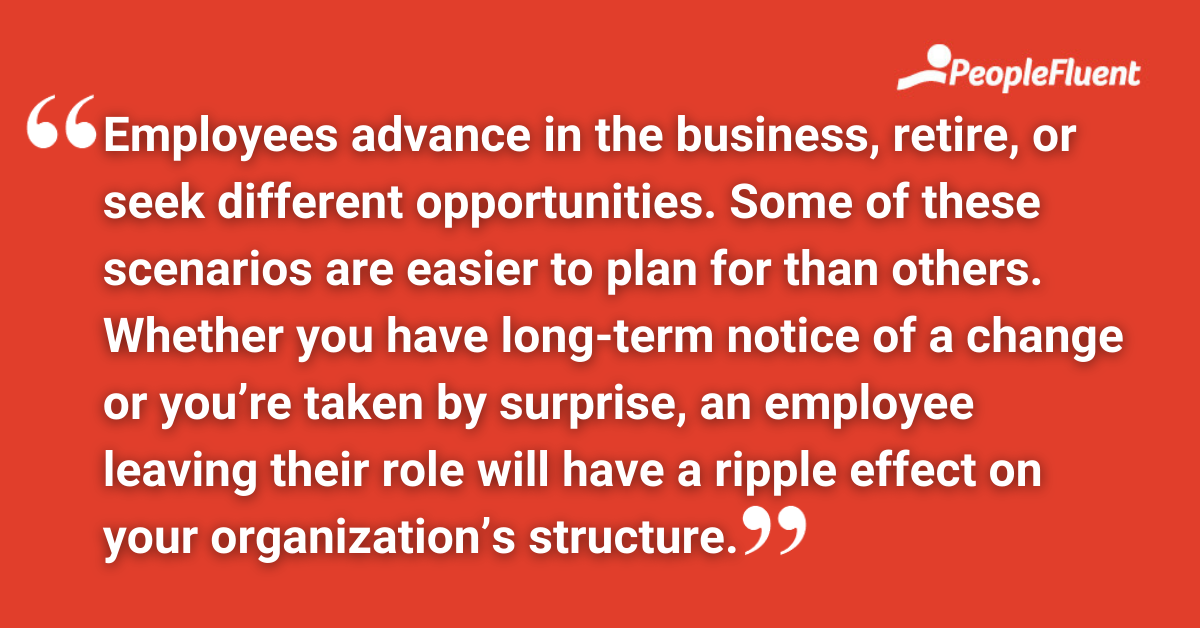
What-if planning also helps you see which other departments might be affected by someone leaving a position if, for example, the role is filled internally. You’ll see which employees from other parts of the organization might be good candidates for transfers.
For each change in position, the what-if planning tool will allow you to visualize all of the moving parts in your workforce so you can make data-informed decisions and keep your workforce running smoothly.
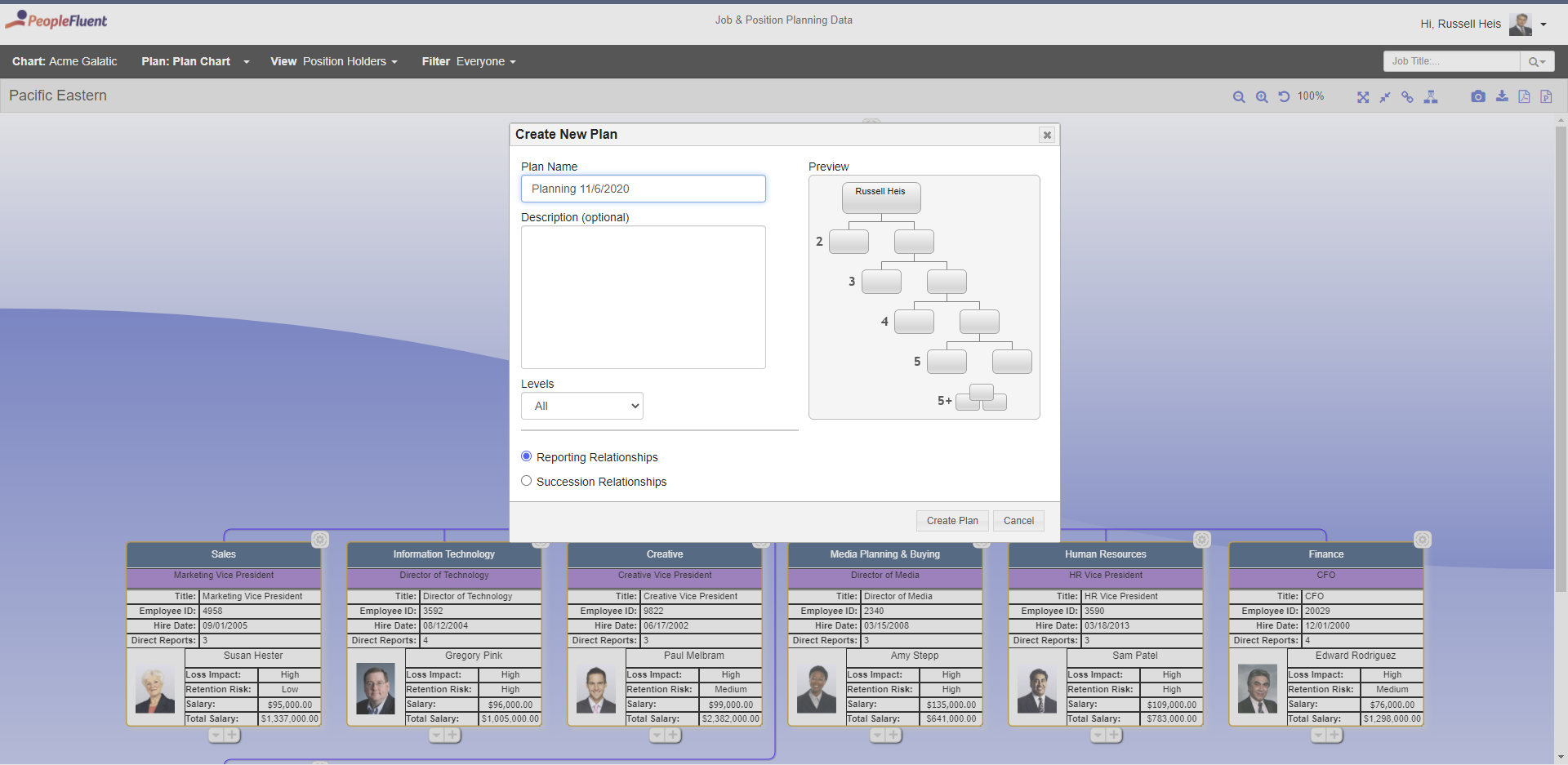
SEE IT IN ACTION WITH THIS ORG CHARTING SUCCESS STORY | ‘Virginia Department of Transportation’
2) Restructuring Demands a Plan
There may come a time when your organization goes through a restructuring phase. Mergers, acquisitions, or cost-saving measures could mean that your workforce sees some changes. What-if planning is a way to visualize potential scenarios and see where your organization has positions that overlap in responsibilities. You can then make decisions about consolidating responsibilities to make your organization more efficient.
Conversely, you can use what-if planning software to see what areas of your organization need additional support. For example, you can run a scenario to see what your workforce would look like if you allocated some resources from one department to another. The data can be used to help you decide where to put your resources, to prevent one department from bearing more responsibility than others.
In either case, you’ll have data to present to your teams and will be able to make informed decisions regarding resources and workloads.
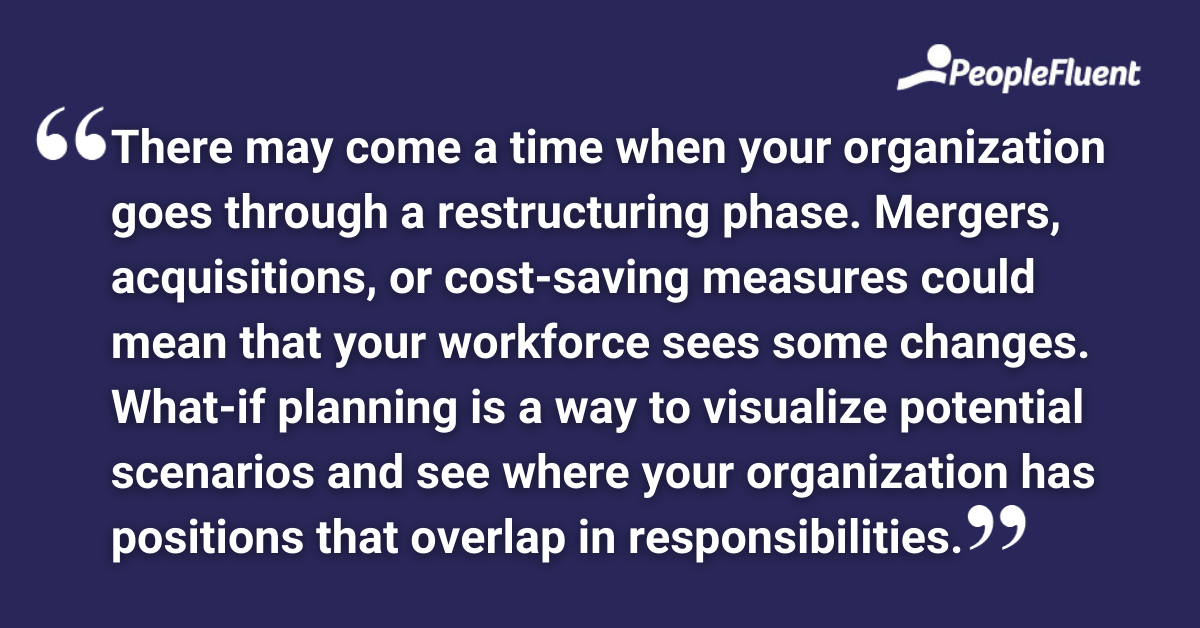
MORE FROM THE BLOG | ‘How to Ensure Your Workforce Planning Is Predictive and Continuous’
3) It Allows You to Visualize Your Bottom Line
Another perk of using what-if planning is that it can help you with your bottom line. What-if planning will show you multiple workforce scenarios, but it does more than show you a person’s role in your organization. Sophisticated org charting software will also show you any data points that are attached to that employee, including salary data.
With that in mind, what-if planning can be used to determine how bringing in employees at different levels would impact your overall budget. For example, you may be considering whether to hire two new entry-level employees or three new interns for a department. Running both scenarios through what-if planning will show you the differences in both approaches. You’ll have workload and financial data to compare.
Information from what-if planning will allow you to better understand what you can realistically offer prospective employees. In today’s competitive job market, that understanding is vital to your organization’s success.
See How What-If Planning Can Work for You!
Make data-informed decisions that will keep you prepared for whatever comes your way. Find out how PeopleFluent’s OrgPublisher can make you future-ready.