Published: Jul 8, 2019Time to read: 8mins Category: Learning
Maximize Your LMS: 5 Ways to Go Beyond Compliance Management & Reporting
In this blog post from Betty Mills, Account Manager at PeopleFluent, we explore five ways you can go beyond compliance management to get the most out of your learning management system.
If we asked you, “What do you use your Learning Management System (LMS) for?”, it would probably be no surprise to discover it was solely for compulsory training and compliance management. And it’s likely that it’s doing a perfectly good job of it too.
However, there’s so much more to an LMS than ticking boxes to prove to regulators that your staff are trained and competent. An LMS is a powerful tool that offers personal and professional development at your fingertips, 24/7.
Your LMS: So Much More Than Compliance Management
Look past compulsory course modules, and all the tools are there to go far beyond competency training. Managers have the opportunity to use this as an internal communication tool to drive company culture and increase employee engagement.
A personalized experience is always a great way to build individual buy-in and engagement, and there are plenty of ways your LMS can support this. From uploading user-generated content, through to personalized communications and tailoring learning pathways, there are plenty of ways to maximize your LMS beyond basic compliance management and reporting.
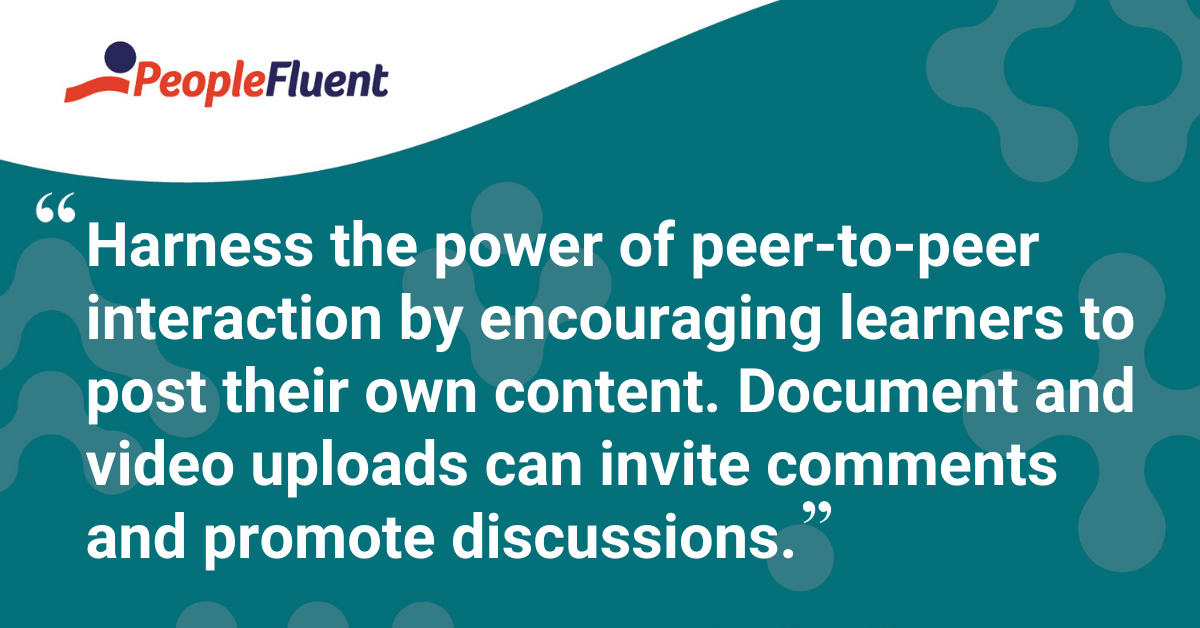
1) Embrace the Power of Peer-To-Peer Engagement
One way to build engagement is to harness the power of peer-to-peer interaction by encouraging learners to post their own content. This can include document and video uploads, sharing insights and information that invite comments and promote discussions.
This encourages a sense of community and helps build a positive working culture. One example we’ve seen from a client was an uploaded video of their Emergency Department staff demonstrating how to properly wrap a sprained ankle.
This helped on two levels:
1) it drove comments and discussion on the subject matter itself (treating the ankle).
And 2) perhaps more significantly, when videos involved a peer, it garnered engagement that an ‘out-of-the-box’ training video would not have. It encouraged feedback on that individual’s performance, as well as reflections on their own experience reinforcing a skill.
How to Do It:
Look to set up discussion boards and forums based on user-generated content. Make sure your LMS user settings will allow learners to interact.
2) Offer a Personalized Learning Pathway
LMSs that are focused on governance, risk, and compliance training are prone to be viewed as a ‘necessary evil’ due to the compulsory nature of the learning they contain.
This can be exacerbated when courses have to be repeated annually due to regulations. This training often covers critically important information that can—certainly in the healthcare sector—be the difference between life and death. So how do you battle this fatigue using the features and tools in your LMS?
Testing the user at the beginning of any learning program can gauge their level of knowledge. If they score well, it may be possible to fast-track them past certain modules. If the scores are lower in certain areas, then appropriate modules can be served up that require completion before progressing.
This helps engage the user as the content is tailored and relevant to the individual, with the welcome addition of being time efficient. The less something is seen as a chore, the more likely you are to interact with it.
Recommended related reading: 'The 13 Must-Have Features of a Learning Management'
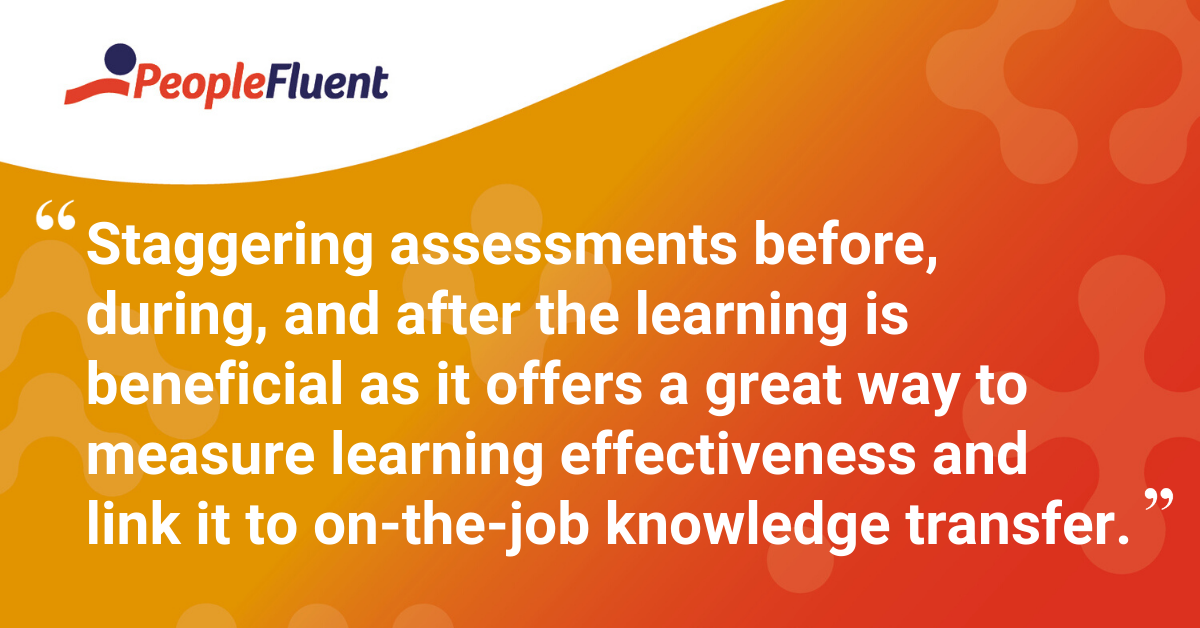
How to Do It:
Exams and assessment tools are often underutilized. You can tailor the appearance and personalize each exam using graphics, videos, and even staff photos. This can be used to make the tests more engaging than simple ‘true and false’ or ‘multiple choice’ formats.
A simple example is using exams to test or refresh knowledge of arrhythmias (irregular heartbeats). You would collect actual images from the monitor itself of different types of heartbeats (EKG strips), saving them as .jpeg files. You can then upload them to the LMS and test based on the user matching the correct answers to images. This makes for authentic testing that closely reflects a real-life scenario.
Surveys and feedback from exams can be further used to tailor the learning pathway. If a candidate is scoring well in an area, then focus their efforts where improvement is needed.
Staggering assessments before, during, and after the learning is beneficial as it offers a great way to measure learning effectiveness and link it to on-the-job knowledge transfer. Schedule follow-up assessments with creative communications using enticing, marketing-inspired emails rather than ‘standard’ reminders.
3) Create a Knowledge Repository
A simple way to get the most out of your LMS is to create a knowledge repository. Uploading relevant documents can be a useful resource for learners during the training course itself. This can be anything from regulatory information, through to more practical ‘how to guides’.
Promoting this as a resource that can be accessed on-the-job can help with the transfer of knowledge on a very practical level. Most LMSs can be used across multiple devices, fitting user needs—whether that be via mobile, tablet, or desktop.
Resources can be accessed offline, making the repository a versatile tool. Consider the healthcare sector, where this would allow training access in a surgical suite, or perhaps when offsite visits to a community require demonstrations, training or even surveys to be completed. The supporting data is simply stored while offline, and then uploads when next synced with Wi-Fi.
How to Do It:
Consider what resources, documents, and training tools are required by assessing learner needs, with special consideration for the learner's environment.
Setting permissions by user groups ensures that learners only access the resources relevant to their role. It also allows for the look and feel of the repository to be adjusted accordingly. In the healthcare sector, this level of personalization can be invaluable—each laboratory can have unique policies and procedures that should only be accessed by staff within that specific laboratory.
Utilize subject matter experts to create authoritative tools such as instructional videos. We’ve seen videos from equipment vendors demonstrating how to operate new equipment, such as a PCA pump or an IV pump. These videos can then be available 24/7 as a reference point.
More from the blog: 'The 5 Most Important Skills for Healthcare Leaders'
4) Create a Fun Sense of Competition Using Dashboards
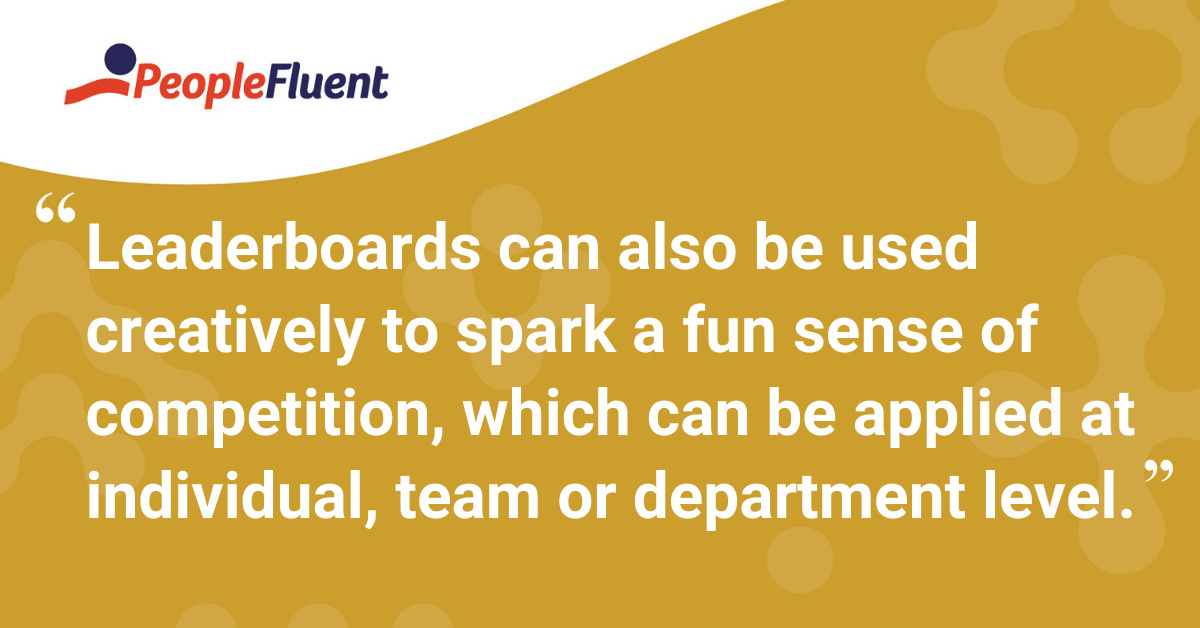
Dashboards are a handy management tool that can be used to report and display data in a digestible way. But leaderboards can also be used creatively to spark a fun sense of competition, which can be applied on different levels: individual, team or department levels.
We know of one hospital which, to encourage staff to complete training quickly, used a dashboard to display completion and pass rates, with prizes offered for fast and accurate completion.
By making the leadership board visible to all departments, it encouraged regular interactions with the dashboard, along with the bonus of providing a motivation to complete the training quickly.
How to Do It:
Make sure targets are realistic, engaging and in line with training goals. LMS leader boards can be created using HTML widgets and user attributes.
5) Managers Need to Understand the Potential of the LMS
There are two key management tools that are often underutilized:
- communication channels, and
- human resourcing and learning record tools,
Line managers, in particular, can get more from their LMS by using it to create engaging communications. Department or organizational newsletters can be uploaded, with the ability to track who is viewing them. News articles, topical items, and user-generated content can be assigned to user groups, so the content will be relevant and meaningful.
Surveys and polls are a quick way to gather opinions and share results—another great way to use the tools available in your LMS.
How to do it:
Review the learning record options within your LMS that allow for staff profiles and skillsets to be recorded. This helps to understand competencies (and plan development areas) and can be used as both a management and resourcing tool.
Learning records can be synced with task completion. For example, nurses are required to complete training in order to use a glucometer (a blood glucose monitoring device) on hire, at six months and then annually as part of a requirement of another department, the lab (CLIA regulation). These tasks can be ticked off on an iPad in tandem with operating the physical machine during training—where their record in the LMS will be updated, this is easily reported and shared with the Lab and on the learner's transcript.
Handpicked for you: 'How a Compliance Training Solution Helps You Avoid Common Audit Errors'
Discover How Learning Builds Skills and Ensures Compliance
Design, deploy, track, analyze, and report on enterprise learning and compliance programs. PeopleFluent helps you execute your programs seamlessly, so employees upgrade their skills and you get results.