Published: Feb 12, 2021Time to read: 9mins Category: Learning
How to Mobilize Teams to Create and Upload Video Content
With video content production available in or at least sought after by most organizations, adopting a video content creation platform is the critical next step when exploiting this medium for knowledge sharing. In fact, over the last year, we’ve worked to mobilize our internal team to share knowledge through our Learning Experience Platform and have experienced positive results and benefits as an organization.
When was the last time you asked your technology vendor if they use their own tools? At PeopleFluent and our parent company, Learning Technologies Group, we use our own recruitment, training, and development tools to maximize our workstreams.
Here, we would like to share how we successfully adopted Instilled by PeopleFluent, including how what we’ve learned works to mobilize video content creation among internal teams. Through the implementation of a Weekly Video Updates program led by Stacy Soley, a Principal Business Analyst at the company, we’ve been able to share important information across teams and disciplines for the benefit of leaders, individual contributors, and the organization as a whole.
Mobilizing Teams to Share Updates via Video
In 2019, our Managing Director began requesting weekly roundup updates from his management team as a means of improving team communication about initiatives and milestones.
With the competing priorities of the business and everyone’s busy schedules, Stacy had the idea of encouraging the team to communicate information through short three-minute videos. The idea was to use Instilled specifically, in order to make the process more agile, optimize everyone’s time, and increase engagement.
Taking ownership of the program, Stacy assigned a weekly video to nine managers on rotation. She also provided short instructions to the team with some guidelines on how and what to present in the videos—and the initiative took off.
“The original weekly update was an email with bulleted information from each manager. The video initiative allowed the managers to take the project and make it their own. The video format has provided more varied content from then onwards which has been very positive,” shares Stacy.
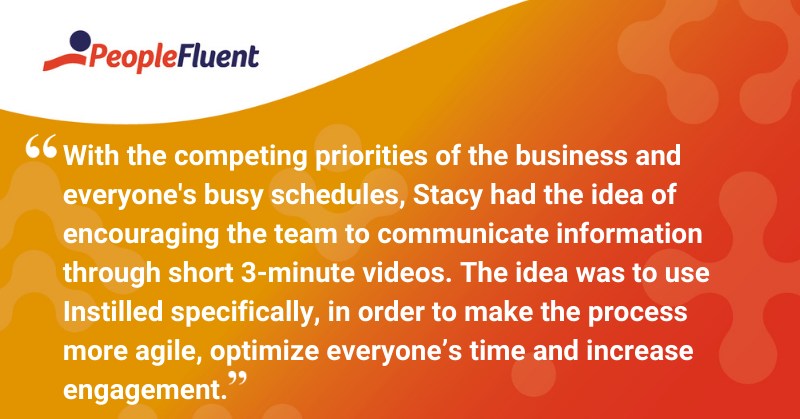
RELATED READING | ‘7 Ways of Overcoming Obstacles to User-Generated Video Learning Content'
Video Is Flexible, Personable, Incentivizes Creativity, and Delivers Results
Video content provides a plethora of benefits—some tangible and some more theoretical.
What we've found internally at PeopleFluent is that knowledge sharing through video is flexible, personable, and brings out the best in each personality. It’s a way for us to communicate in more diverse and unique ways, with some employees adopting storytelling and humor to share their knowledge. Either way, sharing content via video makes the connection between a team more human, especially during a time when remote work is the norm and teams are more geographically dispersed than ever before.
The most exciting part about having a centralized user-generated content video hub, such as Instilled, is that content can be stored and its performance measured. For instance, with the Weekly Video Updates series, we can tell how many views the overall content has acquired, the number of views on each video, likes received, comments shared, and length. So far, PeopleFluent’s Weekly Video Updates container has:
- Enabled the creation of 46 resources
- Captured close to six hours of content
- Gathered over 4,000 views from the team
While the initiative began in management, the program quickly expanded among teams and individual contributors. The content now includes everything from senior management updates, engineering roadmap milestones, information on upcoming marketing campaigns, brand strategy presentations, sales updates, and much more.
Our experience proves that video has many knowledge transfer benefits. Stacy highlights these two as the most important:
1. Video Helps eTeams and Individuals Get to Know Each Other
The more people know about each other, the easier it is to work together, and the more likely they are to reach out to each other. Exposing employees to each other, especially when they are working in dispersed teams is important.
Video is invaluable for how it allows people to attach a face, voice, name, title, and role to a person. It is perfect for getting projects completed and for building rapport. “You get to know other people in the organization. It’s been great, and people like to know who they work with,” says Stacy.
2. Video Gives Employees the Opportunity to Showcase Their Work and Contributions
Giving leaders and individual contributors the opportunity to share and talk about their role provides employees with a new opportunity to showcase their work. They may be reluctant to record themselves on video at first, but most will become more enthusiastic with time. This is because most people like to share their work and their team’s accomplishments and contributions.
“People like to share their work because it provides opportunities to do more; it represents exposure. Everyone wants to help an organization grow and be its best. You can do that by making your peers aware of what you’re already contributing so that you can contribute even more. I think it’s very powerful,” affirms Stacy.
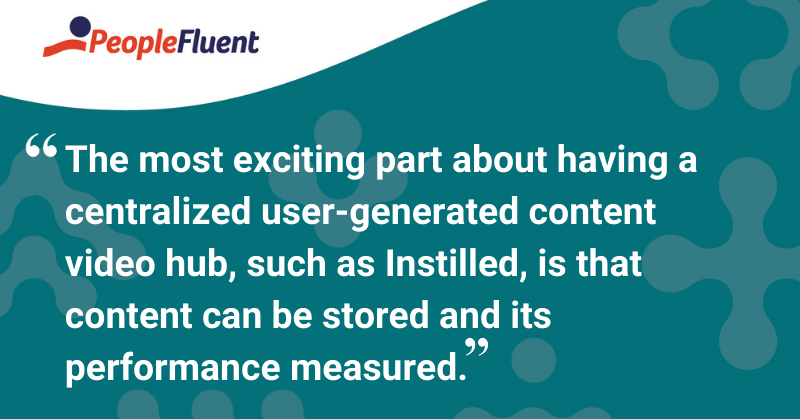
“People have at times used the comments section as a discussion forum. It is a great example of how user-generated video content gets people thinking across the business about the different ways they can use the information, as well as sharing ideas. The comments section also works to recognize peers for their work and ideas, it’s a great way to provide recognition, and a way to be positive to one another in a time that we need to recognize each other,” adds Stacy.
MORE FROM THE BLOG | ‘Are You Shifting to Self-Directed Learning? Here’s How to Do It Right’
User-Generated Video Content Creation and Distribution Best Practices
Once managers allowed their direct reports to participate in the weekly updates, the content and length of the videos began to vary significantly. To maximize success and engagement, Stacy guides contributors with a simple list of best practices.
4 Best Practices for Video Creation:
- Shorter is better: In some ways, it's easier to record a longer video because you don’t have to be as thoughtful. Planning out content creation is the key to creating engaging and succinct video content that gets the necessary points across.
- Be onscreen and include a follow-along presentation: Ideally, choose to be onscreen with a presentation for your audience to follow along. These two best practices will increase engagement and participation. Use PowerPoint or Slideshare to include key concepts and summaries so your audience can easily understand the overall theme and key takeaways.
- Narrow your topic: Don’t try to talk about everything that’s happening in your business or share ideas too broadly. Your colleagues will not have the ability to absorb all the information. What’s most important that you want your peers to know about? Share that.
- Have fun with it: Video is meant to facilitate the transfer of knowledge in a format that is user friendly and personable. Make sure to embrace the medium fully for what it is and have fun recording your knowledge. It may require a few takes at first, but embrace seeing yourself on camera and sharing your knowledge like a pro.
“We had an employee share their blooper reel and it was hysterical. In fact, the managing director shared it during an all-hands meeting because it was so fun. It showed that while we’re not all comfortable with being on video, everyone is putting their best foot forward. People are getting more comfortable with it," Stacy shares.
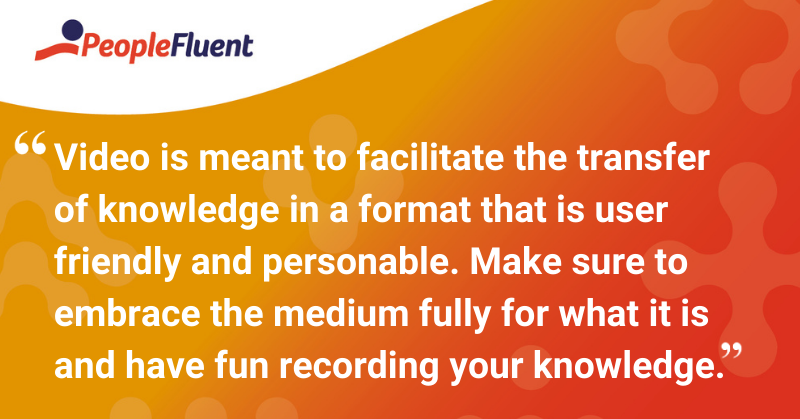
HANDPICKED FOR YOU | ‘Creator-Centric Video: The New Normal for Corporate Learning?’
The Two Best Practices for Distributing Video in Your Organization
- Distribute video content via senior management: The commitment, involvement, and backing of senior leadership is a key component of the initiative’s success. Therefore, you should identify the person within the organization that can best drive people to the content. Senior management often drives the strongest engagement levels—At PeopleFluent, the Weekly Video Update comes directly from our managing director.
- Provide a short summary of video content: Once you have determined a proper distribution channel (email, Teams, Slack, etc.) for the video content, it’s time to provide a summary of what employees can expect. Ensure you include a brief description of the content piece, who created it, its main value, include a thumbnail to improve the click-through rate, and tag the content as a "Featured Resource". Below the featured content, you can also include a list of relevant legacy video content, with direct links to each video. This way, you’re building a repository of the available content and making it easy for employees to access it anytime.
“I’ve never been concerned about any of the content. I watch all videos before I send them to our managing director for distribution, and there’s never been an issue," Stacy says.
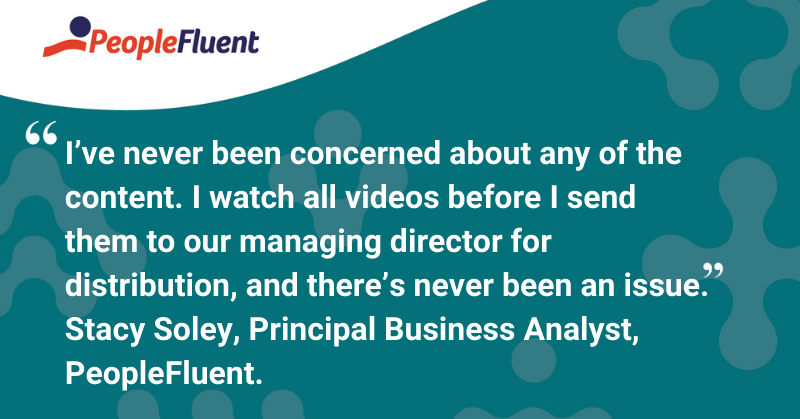
ALSO ON THE BLOG | ‘Everything You Wanted to Know About LXPs (But Were Too Afraid to Ask)’
In Conclusion
Employee video content creation helps mobilize teams and information sharing in more ways than one. It is flexible, user friendly, and effective, and many companies are using it as an engaging format to share knowledge.
If you’re looking to adopt video within your team, consider these tips to roll out a plan successfully:
- User-generated video content greatly benefits from having leadership backing. It helps employees realize that using the tool and producing content is necessary or even a requirement. Having leadership also engage with the tool and share via video will solidify the medium within your team.
- To incentivize employee user-generated video content, sending out reminders for content production is key. Organize your teams within a content calendar of sorts, so they all know to take turns and when.
- Appoint a ‘program’ owner to your video content creation process or initiative. This person can be in charge of managing video content creation, uploading the content, and distributing it.
- Send out a quarterly survey to the team asking for their feedback and for ways to keep the program or content fresh.