Published: Apr 22, 2019Time to read: 5mins Category: Learning
7 eLearning Tools Every L&D Pro Needs
With a growing influx of eLearning tools and technologies, understanding what each one does and knowing how they fit into your own learning tech stack can be difficult. In this blog post, we’ll explain the different types of learning tools and how you can benefit from each one.
Content Creation
Before you can deliver, track, and analyze learning, you need to actually have content to share. Standard applications, such as authoring and video platform tools, are essential for creating that content. Remember, the first step—content creation—can impact the entire lifecycle of your learning program. So, you’ll likely need to double check that the tools you select enable elegant delivery and useful data for analytics.
Authoring Tools
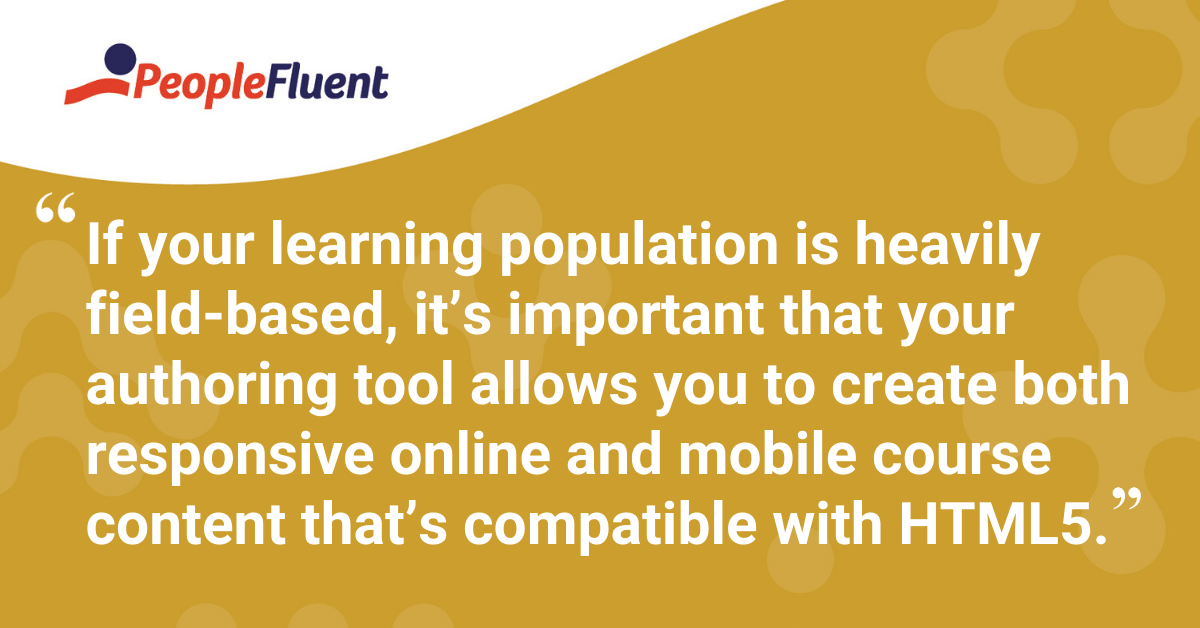
These tools allow you to create custom learning and training content. There are many options in this category, so be sure to find one that aligns with not only your needs, but also the needs of your learners. For instance, if your learning population is heavily field-based, it’s important that your authoring tool allows you to create both responsive online and mobile course content that’s compatible with HTML5.
Video Production Tools
Videos are great for sharing custom, branded learning content. They’re ideal for providing easy-to-digest, visual, and interactive explanations—especially around technical topics that can be difficult to explain with text alone. Furthermore, some authoring tools include simple video creation capabilities, so you can encourage SMEs to further complement your learning program efforts.
Content Delivery
Once you’ve created your content, you’ll need a system to deliver it to your learners. Consider who, how, and where people will need to access learning content while evaluating your options.
Content Management System (CMS)
A content management system provides a place to store, host, integrate, publish, or embed your learning content. Depending on the CMS, you may also be able to edit, format, and track content usage. Typically, a CMS is a component of a larger system, such as a learning management system (LMS).
Learning Management System (LMS)
At its most basic, a learning management system is a closed system that organizes and delivers structured, formal learning content—such as courses, videos, and documents—that have been created in an authoring tool or CMS. Many LMSs can also track and assess learners’ activity and progress within that particular system, but may lack the capability to deliver and track informal learning.
Recommended related reading: 'The 13 Must-Have Features of a Learning Management'
Learning Experience Platform (LXP)
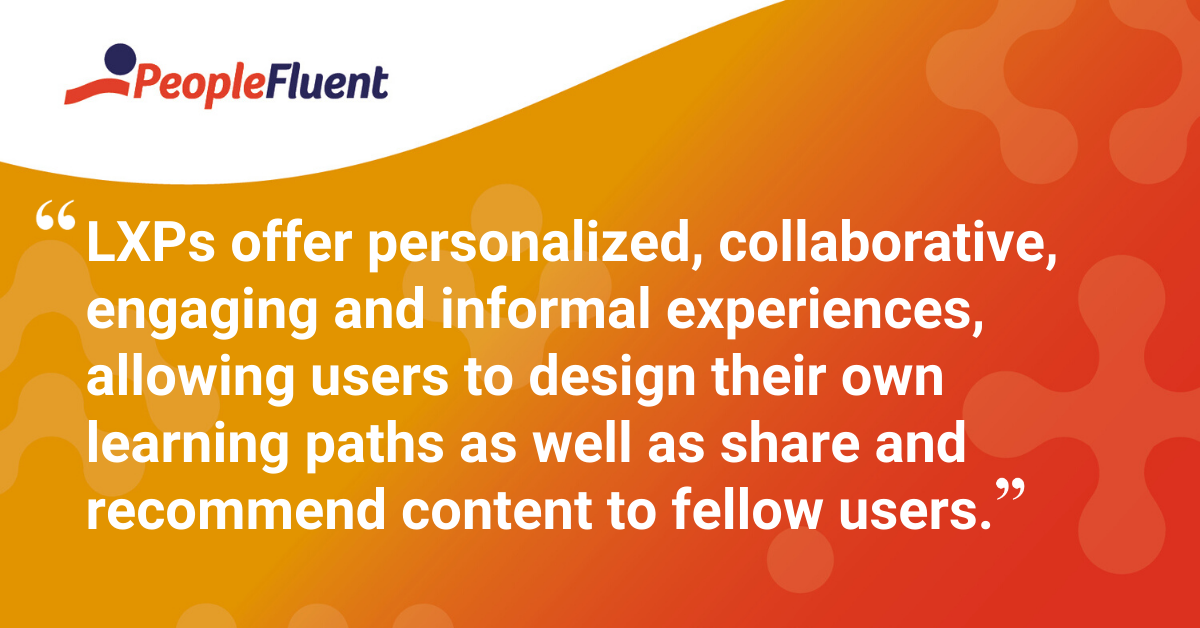
Unlike LMSs, learning experience platforms offer personalized, collaborative, and engaging informal experiences. LXPs can curate, aggregate, and deliver organizational, user-created, and third-party content across multiple channels, allowing users to design their own learning paths as well as share and recommend content to fellow users. Furthermore, most LXPs also offer basic reporting and analytics—such as learner usage, activity, and performance.
Content & Learning Analytics
Tracking and measuring your learning programs is key to fully understanding how your training is impacting overall organizational goals and KPIs. That’s why you need L&D-specific tools to know what’s happening and prove how your efforts relate to other parts of the organization.
Learning Record Store (LRS)
A learning record store collects all learning data in one place—regardless of how it happens—as defined by the xAPI specification. In other words, an LRS brings data together in a standardized format from various learning systems, applications, and content, and stores those records in a central repository. While most LRSs include standard basic reporting, it’s important to only use an xAPI-conformant LRS to ensure proper functionality so you can easily pull out learning data to manipulate in a spreadsheet, send to a learning analytics platform, or run through business intelligence tools.
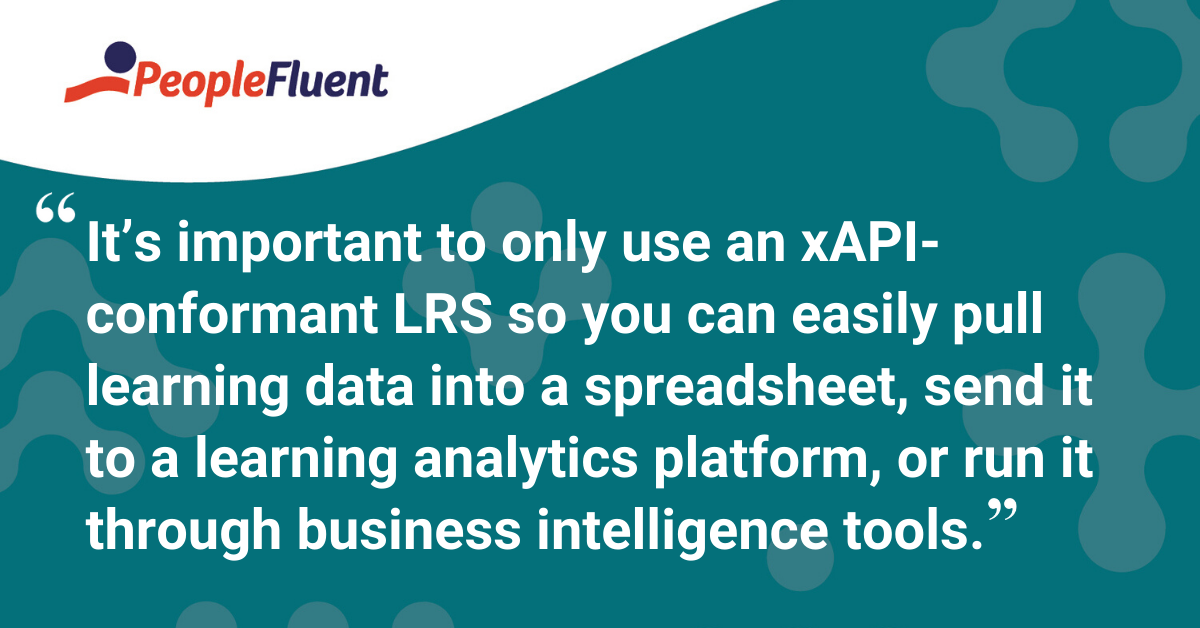
Learning Analytics Platform (LAP)
A learning analytics platform aggregates data about all the learning and training experiences across your organization. (Oftentimes, an LAP contains an LRS to gather and standardize that data.) From there, an LAP applies sophisticated reporting and analytics capabilities to not only provide a deep understanding of the learning happening across your company, but also how that learning impacts the overall business.
Bonus: Management & Administration Tools
A good learning program is only as good as its execution—that’s why it’s worth putting thought into project management. When developing your learning program strategy, you likely define timing, budget, deliverables, tools, team members, measures, and more. Managing and monitoring the administration of your program could be as simple as using spreadsheets containing Gantt charts and tables or as involved as project management software that automates and integrates with your systems.
eLearning Tools: This Is Just the Beginning
There are dozens more classifications of specialty tools that enable a modern, efficient learning ecosystem. But, whether you take a manual approach—such as free or open technologies—or invest in sophisticated software, starting with creation, delivery, evaluation, and management are a must.
Discover How Learning Builds Skills and Ensures Compliance
Design, deploy, track, analyze, and report on enterprise learning and compliance programs. PeopleFluent helps you execute your programs seamlessly, so employees upgrade their skills and you get results.