Published: Jun 18, 2020Time to read: 16mins Category: Learning
The 13 Must-Have Features of a Learning Management System
The ability to streamline the delivery of employee training is a critical component of successful companies. In this article, we take a deeper look into what an LMS is and how the solution can help L&D professionals provide training and increase learner engagement throughout the organization. Finally, we’ll outline the 13 must-have features of a top learning management system with a quick checklist for those looking to make the change.
According to the 2019 Training Industry report, 46% of respondents said they purchased learning technologies to train their staff, up 12% from the previous year. The same respondents reported that their training expenditures, like travel and outside training consultancies, saw a decrease of 7%.
As more learners begin to have a tangible grasp of eLearning’s value, it’s important to understand how organizations can benefit from a capable learning management system (LMS). For starters, let’s take a look at what an LMS is:
What is a Learning Management System (LMS)?
A learning management system is a software solution used by companies to organize and deliver learning opportunities. Similar to the many pieces of software we all use every day, like Google Docs for drafting content or QuickBooks for accounting, the best learning management systems should help drive an organization’s training programs by simplifying these two critical functions:
- A server that allows L&D professionals to perform these core functions: the creation, management, and delivery of courses and other eLearning material, and a data repository for key information on a learner’s journey and performance.
- A user interface that is used by administrators, instructors, and learners. This interface operates within a browser or app, and is—hopefully—easily accessible.
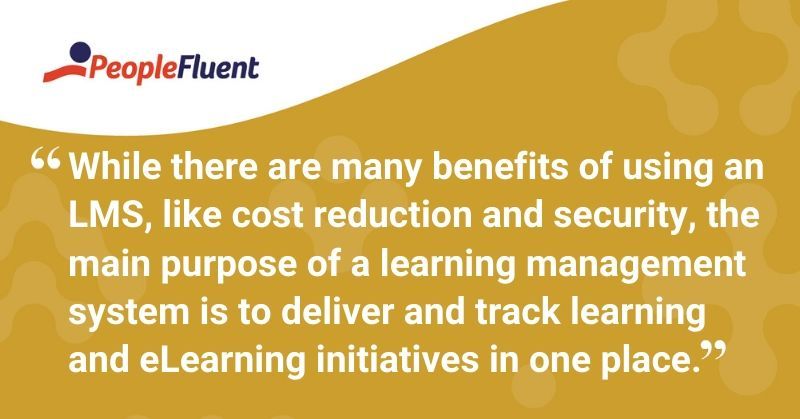
Also read: 'Reimagining Enterprise Learning: PeopleFluent Learning Product Sheet'
What Is the Purpose of a Learning Management System?
While there are many benefits of using an LMS, like cost reduction and security, the main purpose of a learning management system is to deliver and track learning and eLearning initiatives in one place. How an LMS looks and operates will vary depending on the company’s objectives, but the LMS features should allow L&D pros to simplify the following processes:
- Course registration and delivery
- Tracking and analyzing user data
- Performance-based tasks, e.g. skill gap analysis
- Course administration
- Communication between instructor and learner.
Another benefit that ties into the purpose of an LMS is that learning professionals can use specific data elements to ensure individual learners are meeting the desired learning objectives. As every instructor knows, their learners will have different achievements and struggles in any traditional or eLearning course.
Having the ability to leverage key data elements that are tracked and analyzed within a learning management system can help increase learner adoption. This point is especially important for organizations operating in a high-consequence or highly-regulated industry such as healthcare, aviation, oil and gas, pharma, finance, and nuclear. Providing staff with the necessary tools and knowledge to succeed while remaining compliant is of utmost importance.
You may also like: ‘3 Ways an LMS Takes the Confusion out of Compliance Issues’
What Are the Different Types of LMS?
There are many ways to classify a learning management system, but here are the three main types of an LMS:
- cloud-based or installed
- open-source or proprietary
- free or commercial.
In a recent post, Tim Martin, Chief Innovation & Product Officer at PeopleFluent’s parent company, LTG, likened the vastness of choice in the LMS industry to that of the automotive industry: “It turns out, Learning Management Systems are a little like cars. There is no way to build one LMS that suits every organization’s needs. And this is one of the reasons there are so many LMSs in the market.”
Next, we’ll expand on the three different types of LMS’s mentioned above and outline how they differ from one another.
Cloud-Based LMS vs Installed LMS Solutions
LMS vendors offering installed solutions are a shrinking piece of the market, to the point where none of the major players really offer this anymore. This can likely be attributed to the fact that installed LMS solutions are often considered to be ‘clunkier’ and more cumbersome than cloud-based solutions. They require users to install the LMS instance on their own servers with in-house maintenance, meaning a dedicated IT expert with security knowledge is needed on the client’s end. This makes installed LMS solutions pricier than their cloud-based counterparts.
Cloud-based LMS solutions are the ‘modern’ iteration and carry fewer setup and maintenance costs than an installed solution. Additionally, LMS vendors who provide cloud-based solutions also maintain their software, seamlessly offering updates to their clients. Even with these extra features, cloud-based solutions have lower monthly costs and won’t typically require hefty setup fees.
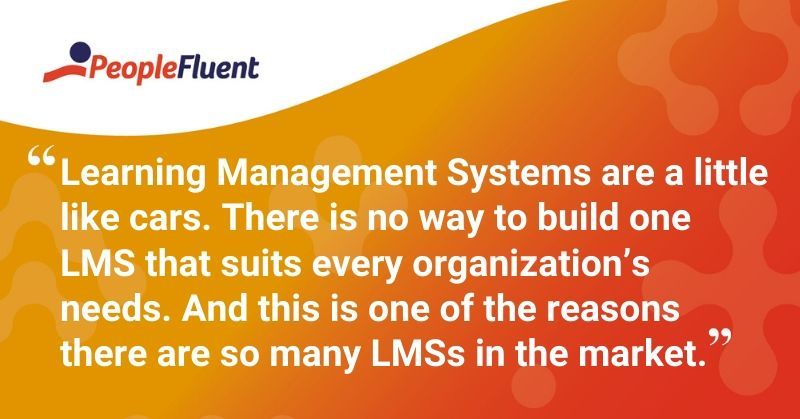
Related content: ‘'How a Compliance Training Solution Helps You Avoid Common Audit Errors'
Free vs Commercial LMS Solutions
Just like anything else in the tech market, there are free LMS solutions available. If you’re a start-up with a tight budget but have the ability to leverage internal talent (think: developer, software engineer, etc) free LMS solutions may be an option.
However, for larger companies with multiple users, free options are not recommended. Especially when you consider the compliance features some LMSs provide which are vital in high-consequence industries.
Open-Source LMS vs Proprietary LMS
Both installed and cloud-based LMS solutions offer open-source and closed-source instances of an LMS. We’ll take a look at the root meanings for both of these, starting with open-source:
Wikipedia defines open-source software as a type of computer software in which source code is released under a license in which the copyright holder grants users the rights to study, change, and distribute the software to anyone and for any purpose. Open-source software may be developed in a collaborative public manner. A good example of this is our sister company, Open LMS.
Closed-source, or proprietary software, is non-free computer software for which the software's publisher or another person retains intellectual property rights—usually copyright of the source code, but sometimes patent rights. The PeopleFluent LMS is a good example.
As mentioned above, open-source LMS software will also provide users with more freedom. However, that comes with more responsibility for the company to maintain an LMS solution. For many enterprise companies, it’s a better option to find an LMS vendor that will do the maintenance and upkeep of an LMS.
Keep reading: '4 Ways Question Banks Can Benefit Compliance eLearning'
What is the Difference Between an LMS and an LXP?
Although the distinction is starting to blur, the main difference between an LMS and an LXP is that an LMS is primarily designed to house, deliver, and track a company’s training content among other learning opportunities, while a Learning Experience Platform (LXP) is used for curating and aggregating learning content to create a more personalized learning experience, often empowering learners to create and share their knowledge.
In an LMS, the content is most often controlled by an administrator; typically the instructor or someone on the leadership, L&D, or HR teams. The administrator is responsible for uploading courses into an LMS and making them available to learners. Essentially, the administrator has complete oversight and control of the content within the LMS.
An LXP, on the other hand, allows everyone to help curate content—and not just subject matter experts either. For instance, an L&D or HR professional can upload training materials the same way a field technician may add a training video. LXPs have been built to aggregate content, ensuring any content deemed valuable by various members of the team has a place to live.
Related reading: '7 eLearning Tools Every L&D Pro Needs'
How Does an LMS Increase Learner Engagement?
One of the ways an LMS increases learner engagement is by providing greater access to learning content. This includes the ability for learners to access their learning materials from any device. With a vast majority of our workforces now working from home, giving them the ability to stay engaged while away from the office is critical.
Engagement is the measure of how much attention and interest an individual gives to a specific activity or task. When we consider learning engagement, it is influenced by a learner’s focus, motivation level, and cognitive ability. However, the learning course or material design and how a trainer decides to deploy these courses will also influence a learner’s engagement. To ensure an LMS increases learner engagement, all of these factors must be taken into account.
With the inclusion of informal and blended learning, learning professionals can provide a unique way of personalizing and further engaging learners. As the L&D landscape has shifted to value ‘self-learning’ over traditional learning, where an instructor’s expertise may be considered the end-all, these two strategies have put the learner in the driver’s seat. This is not to say that instructors have become extraneous. Rather, their focus has shifted from designing, curating, and in-person instruction to now facilitating and helping learners use their own methods for finding answers.
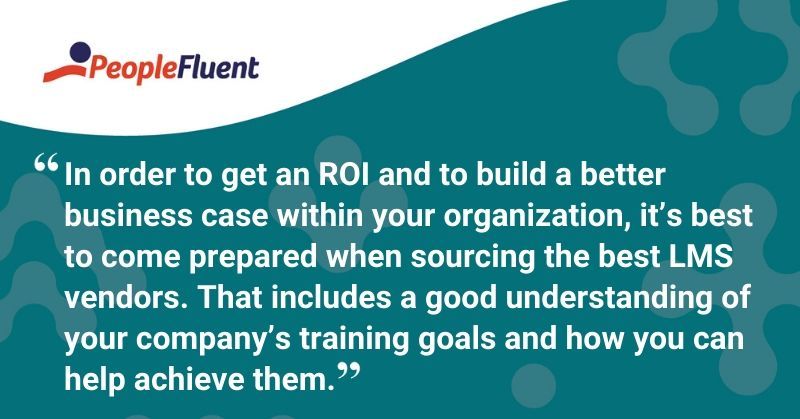
What Features Should an LMS Have?
In order to get an ROI and to build a better business case within your organization, it’s important to come prepared when sourcing the best LMS vendors. That includes a good understanding of your company’s training goals and how you can help achieve them. For L&D pros eager to solidify a better learning experience for your teams, find a platform with the following 13 must-have features of an LMS:
1. LMS integrations
Having an LMS that seamlessly integrates with other systems, like association management software or talent management systems, enables L&D pros to supplement learner information with important course completion data.
2. Data tracking
The ability for learning professionals to track a learner’s journey via stored data helps them better understand how the courses and learners are performing, all in the same place. This allows L&D pros to better track and design their learning programs. Furthermore, having the ability to recognize where learners need to build their skills or where they’re excelling helps speed along the training process.
With the ability to categorize training content and tag them by skill, learning professionals can provide a more individualized learning environment.
3. Personalized user experience
To encourage wider adoption, a capable LMS should provide content based on a learner’s history within the software, as well as their role. For instance, if a learner is in a sales role, they should easily be able to find more sales-related training content in the LMS. Adaptive assessments and quizzes that reflect a learner’s performance throughout a course will enable users to prioritize improvement areas. If an LMS is more personalized to a user’s learning preferences and/or job function, they become more invested in the process.
4. Offline learning trackers
For roles that require training and assessments in a real-world setting, like those that involve manual and technical activities, learning professionals may find it challenging to track and store learning data. In order to bring this offline learning back online, an LMS should allow L&D pros to capture offline assessment results. This can be done through electronic record creation and the ability to edit and personalize assessment checklists that suit specific capabilities or skills that require evaluation.
5. Automated alerts and notifications
Even with the use of a feature-rich learning management system, managers and L&D pros cannot properly identify a learner’s needs without the necessary oversight. In order to ensure trainers and managers are aware of how their learners have been engaging and completing course materials, automated alerts and notifications are a necessary LMS feature. By sending auto-alerts to learners about their training deadlines or notifying trainers on a user’s completion rates, an LMS can provide feedback to the right people at the right time
6. Centralized learning materials
An LMS isn't just for eLearning. It should be capable of housing videos, slide decks, written instruction, and various other learning materials in a user-friendly, centralized location. Centralized learning materials allow users and L&D pros to stay organized and provide consistency, two foundational elements of increasing learner engagement. Having a space for different types of learning materials also gives way to blended learning, which is a useful tool for L&D pros working with a distributed team.
7. Flexible reporting and analytics
In order to properly gauge effectiveness of your learning programs, an LMS should have flexible reporting and analytics that align with your eLearning objectives. Visual representations of learner data and customizable reports help L&D pros create better training programs by seeking out specific pain points to solve for. Being able to quickly identify patterns allows learning pros to adjust their training programs. This is especially important for industries where remaining compliant is a top priority.
8. Remote or mobile-workforce ready
Workforces are changing rapidly and popularity in remote work continues to grow. On-site training may be inconvenient or even impossible for companies with a global presence. An LMS must be remote or mobile-ready to ensure learners have access to materials at all times and that companies have the ability to train their talent, no matter where they are in the world.
Furthermore, mobile-ready training programs are especially effective for the healthcare, construction, and retail industries that typically train on the go and within the flow of work. This ensures high-consequence industries do not sacrifice training, even under pressure.
9. Compliance
For many businesses, it’s vital to remain compliant with government regulations or corporate policies. This includes ensuring the right people are trained at the right time and that learners are properly assessed in their understanding and awareness of regulatory requirements. As further protection for the company, a top LMS should be able to track and record training activities as well as provide notifications for management when issues arise.
10. Assessment tools
Although LMS reports and analytics can help learning professionals track their learner’s engagement, it’s important to also gauge retention and comprehension. To do so, an LMS should support a wide range of assessment tools, like exam engines, simulations, or branching scenarios. In addition to providing these assessments, an LMS should also allow trainers to provide immediate feedback to their learners.
11. Smart scheduling tools
Even before most workforces went fully remote following COVID-19, it was difficult to schedule face-to-face sessions that accommodated the entire team. With an LMS that provides a smart scheduling tool, instructors can offer their learners multiple dates and times for their training sessions. This flexibility benefits learners by ensuring they have access to important training when they are available, rather than expecting them to juggle multiple tasks in the midst of learning new skills.
12. Test-out options
Gauging what your learners already know can be challenging, even for experienced L&D professionals. At the same time, getting new employees up to speed as efficiently as possible helps them add value to the organization faster. That’s why offering learners the ability to ‘test out’ of a training module can reduce their time spent on training and give learning professionals a better understanding of where individual learners are in their journey.
You can still provide learners with the course materials necessary to complete their training but a test-out feature gives them the option to complete a final assessment rather than take an entire eLearning module. If they pass the assessment, there’s no need to take (or re-take in the case of some annual compliance training) the training.
13. Hosting options for maximum security
Regardless of the LMS vendor, there should be data security protocols set up to ensure your company’s sensitive information is safe. Single-tenant solutions can provide the flexibility and security to train learners while lowering your risk of data breaches. Unlike a multi-tenant LMS, a single-tenant server hosts only one tenant (or customer), and this single tenant has sole access and greater control over their data, security, and storage.

More from the blog: 'Single-Tenant LMS vs Multi-Tenant LMS: A Question of Security'
How to Choose an LMS
There are a lot of LMS vendors out there, so making a final decision often requires feedback from multiple stakeholders in the business. Before bidding on vendors, take a few steps to first establish a value proposition. These four steps can help:
1. Identify your learning needs: Speak with existing employees and leadership within the business to get an idea of what is lacking and the popular features that individuals are interested in. In order to create a strong business case for your LMS, be sure to also compile data from your current programs and use this information to define necessary data elements in a future LMS. Performing an audit of your internal processes can shed some light on the critical elements that are missing.
2. Define LMS requirements: Once an audit is complete and feedback has been gathered, you can begin to define the LMS requirements. Any of the must-have features from above are highly recommended to help you start compiling a list of the best learning management systems.
3. Evaluate LMS vendors: With the ultimate goal of creating a shortlist of LMS vendors, you can start by browsing vendor websites and comparing their capabilities with the LMS requirements you previously defined. It’s also important to make a similar list of features you don’t want in an LMS. Ruling vendors out based on that knowledge will help you speed up the evaluation process and get to a list of 3-5 LMS suppliers. Read reviews from companies within similar industries and vet the LMS competition.
4. Gather feedback and make a decision: After you’ve created a shortlist, reach out to the companies and request a demo of their solutions. Once you have the features and data compiled, present it to decision-makers within the business along with a business case. L&D pros can offer recommendations and help to make the final decision on an LMS.
Interested in learning more about the 13 must-have features of an LMS and how PeopleFluent measures up? Request a demo or contact our sales team today.
Discover How Learning Builds Skills and Ensures Compliance
Design, deploy, track, analyze, and report on enterprise learning and compliance programs. PeopleFluent helps you execute your programs seamlessly, so employees upgrade their skills and you get results.